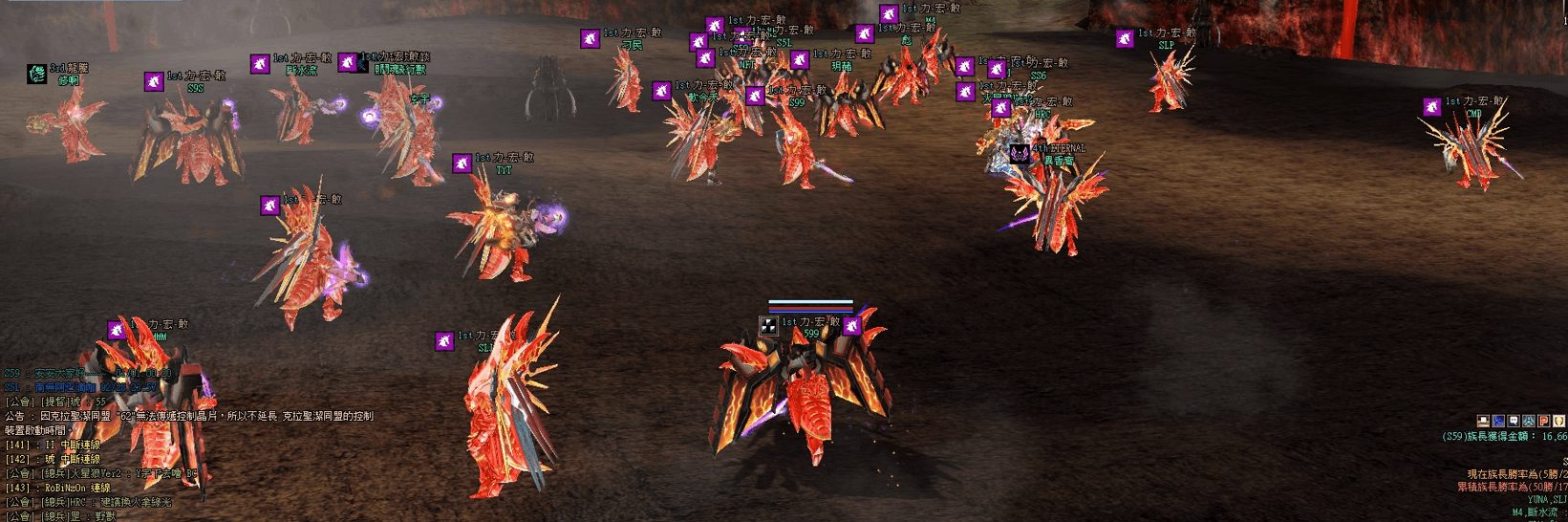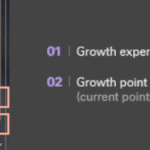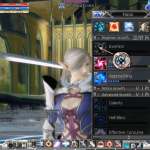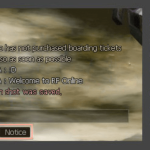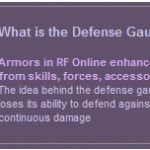MOVING
MOVE
To move your character, place the mouse cursor where you want your character to move to and click the left mouse button. Note that your character cannot go to places blocked by obstacles or ground levels to o highor too low.
WALKING AND RUNNING

Walking Mode

Running Mode
MOVE MODE
In RF Online, your character can either [RUN] or [WALK]. You can move faster by running but that would consume SP (Stamina Points). On the other hand, walking does not use up SP but you would be moving much slower. The default setting is configured to the running mode, which you can toggle on and off with hotkey W or CTRL +W.
USING THE PORTAL

DISTANCE MOVE
You can either move by controlling or by using a portal. Portals are handy when you need to move long distances. First, when you move your character to a portal, a menu appears in which you can select a destination. Click on the destination to which you wish to move.
USING the RETURN SCROLL

MOVE QUICKLY
There’s a much faster way to hurry back to the town or returning from hunting in fields than walking. You can do it by using the “Return Scroll”. To use this item, open the inventory window, and then click the right mouse button to instantly go to the town. Since this item is consumable, always check that you actually have it.
| You can back to HQ instantly using this item |
You can also back to hunting map by purchase portals item in Foreign Vendor.